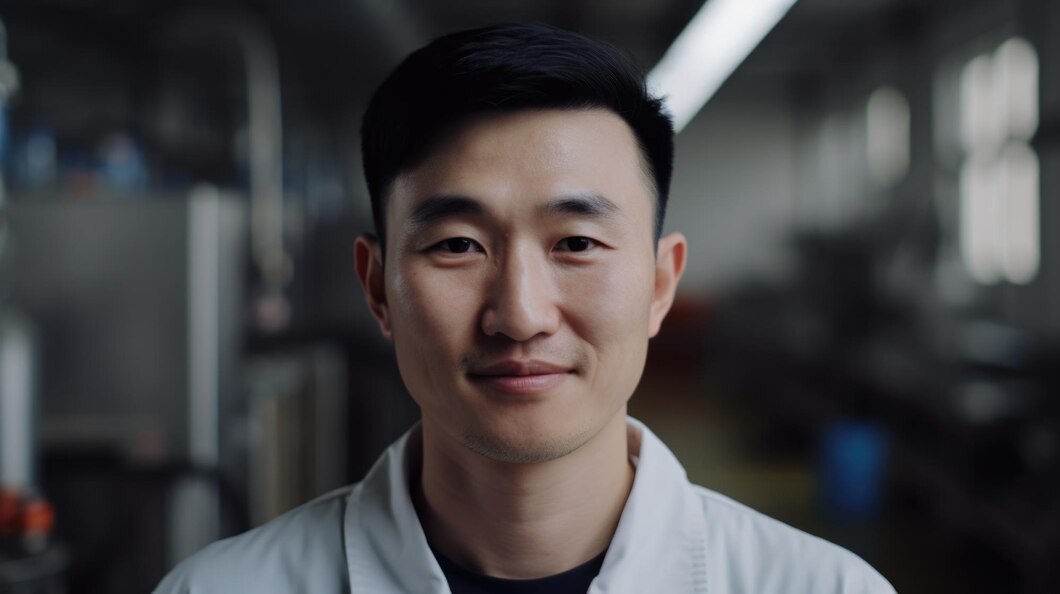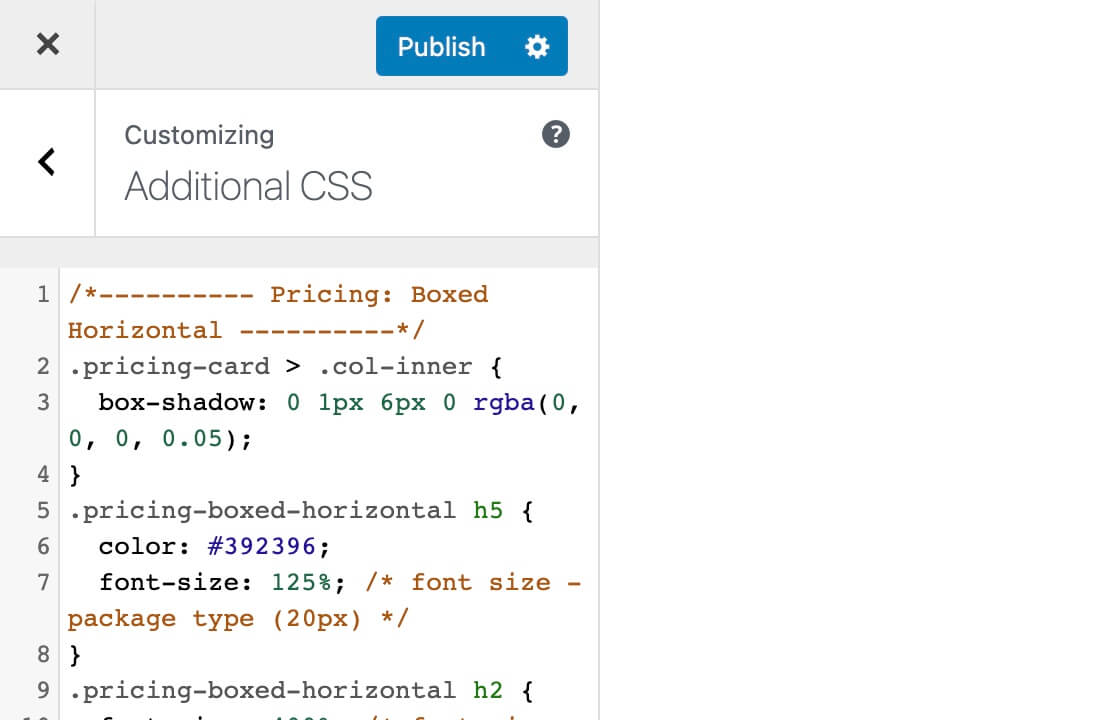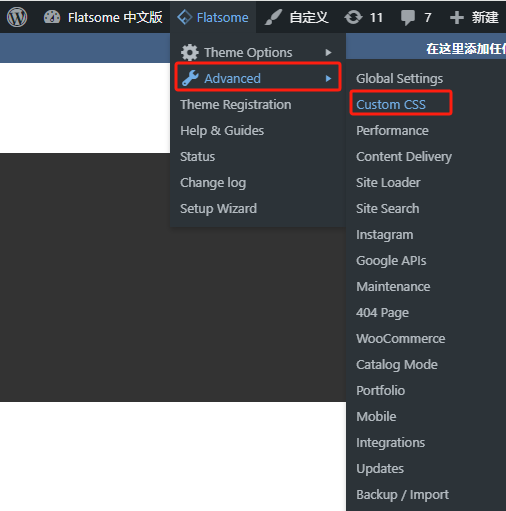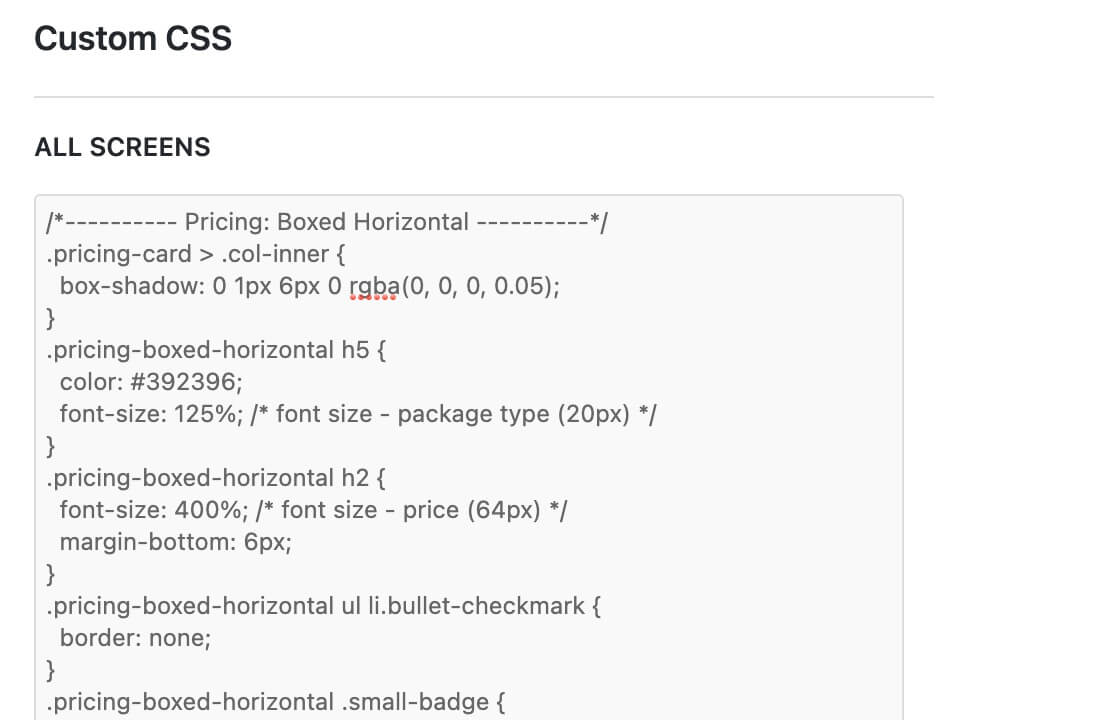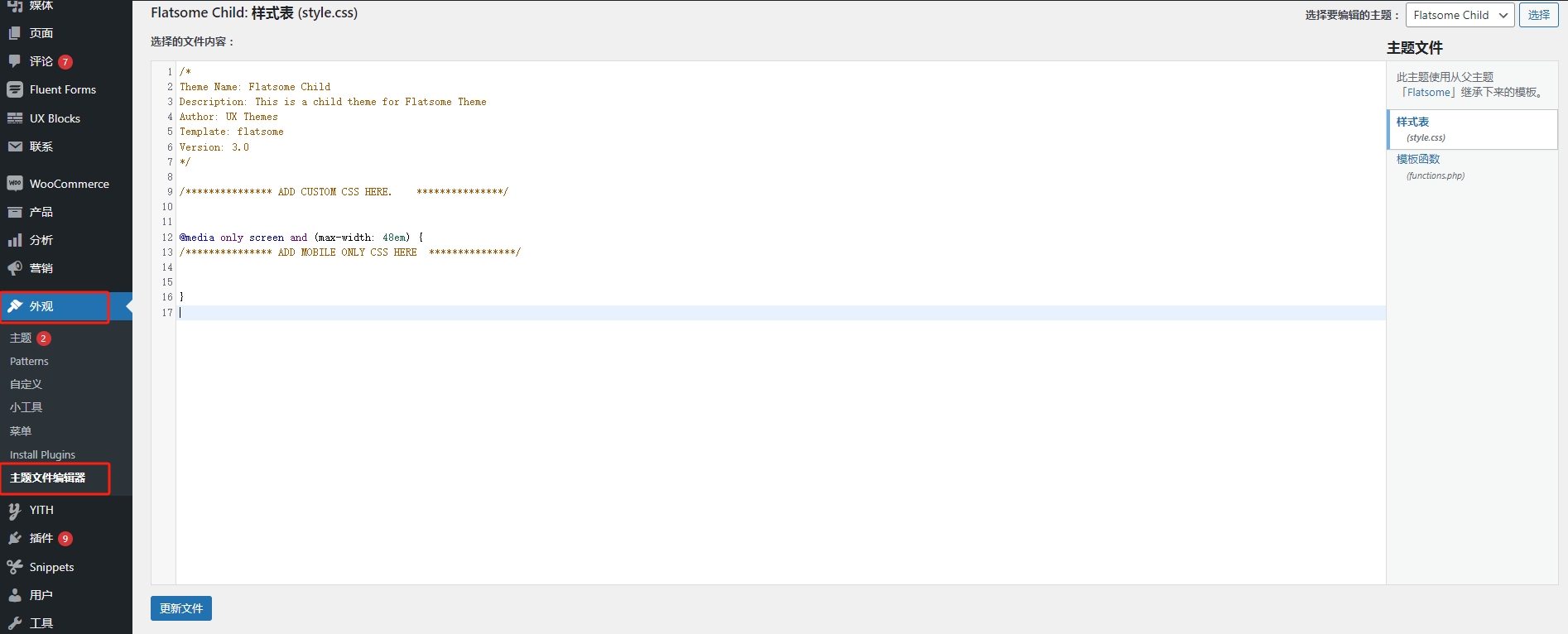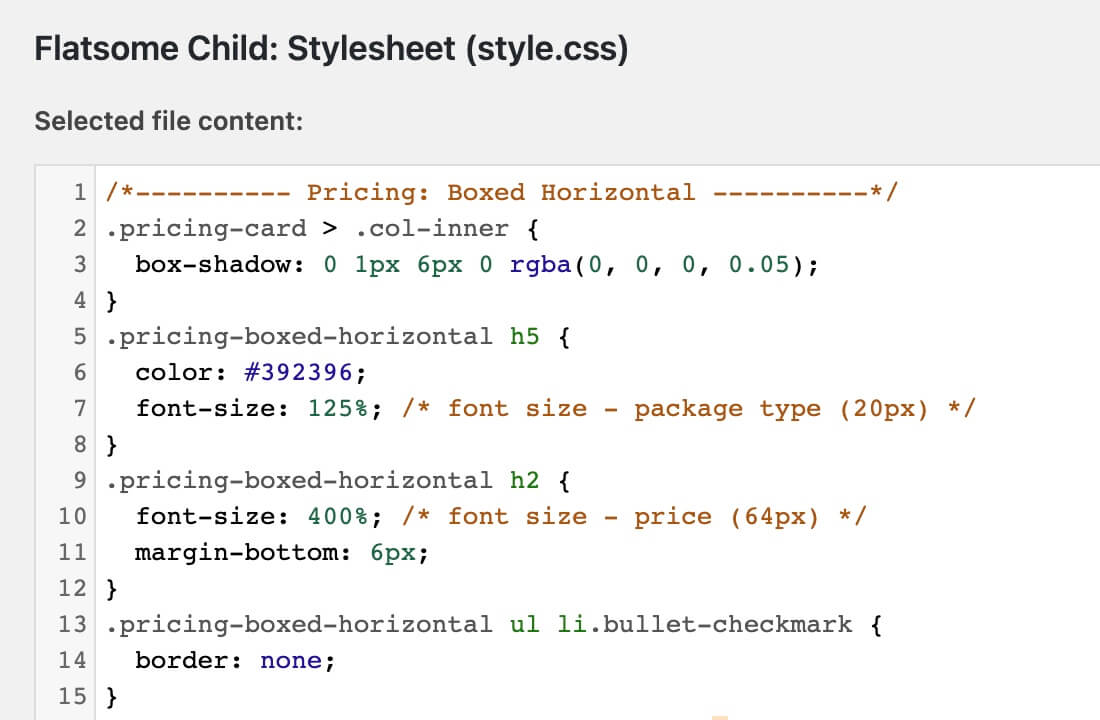短代码
[section label="*Testimonial: Cards with Star Ratings" bg_color="rgb(248, 246, 244)" padding="66px" padding__md="42px" class="cards-star-ratings"]
[gap]
[row width="custom"]
[col span__sm="12" span__md="12" margin="0px 0px 42px 0px" margin__md="0px 0px 18px 0px"]
[row_inner style="collapse" width="custom" custom_width="506px" h_align="center"]
[col_inner span__sm="12" align="center"]
<h3 class="heading">Customer love</h3>
<p class="lead no-margin">We boast an average rating of 4.8/5</p>
[/col_inner]
[/row_inner]
[/col]
[col span="4" span__sm="12" span__md="12"]
[row_inner style="collapse" width="custom" custom_width="506px"]
[col_inner span__sm="12" padding="36px 36px 36px 36px" padding__sm="24px 24px 24px 24px" bg_color="rgb(255, 255, 255)" bg_radius="8" border="1px 1px 1px 1px" border_radius="8" border_color="rgb(235, 235, 236)"]
[testimonial name="Jonathan Wilson" company="New York"]
<p class="lead">“Ut enim ad minim veniam, quis nostrud exercitation ullamco laboris nisi.”</p>
[/testimonial]
[ux_image id="1022" image_size="original" width="28" height="100%"]
[/col_inner]
[/row_inner]
[/col]
[col span="4" span__sm="12" span__md="12"]
[row_inner style="collapse" width="custom" custom_width="506px"]
[col_inner span__sm="12" padding="36px 36px 36px 36px" padding__sm="24px 24px 24px 24px" bg_color="rgb(255, 255, 255)" bg_radius="8" border="1px 1px 1px 1px" border_radius="8" border_color="rgb(235, 235, 236)"]
[testimonial name="Adam Pearce" company="Los Angeles"]
<p class="lead">“Duis aute irure dolor in reprehenderit in voluptate velit esse cillum dolore.”</p>
[/testimonial]
[ux_image id="1021" image_size="original" width="28" height="100%"]
[/col_inner]
[/row_inner]
[/col]
[col span="4" span__sm="12" span__md="12"]
[row_inner style="collapse" width="custom" custom_width="506px"]
[col_inner span__sm="12" padding="36px 36px 36px 36px" padding__sm="24px 24px 24px 24px" bg_color="rgb(255, 255, 255)" bg_radius="8" border="1px 1px 1px 1px" border_radius="8" border_color="rgb(235, 235, 236)"]
[testimonial name="Sally Robinson" company="Minnesota"]
<p class="lead">“Excepteur sint occaecat cupidatat non proident, sunt in culpa qui officia.”</p>
[/testimonial]
[ux_image id="695" image_size="original" width="28" height="100%"]
[/col_inner]
[/row_inner]
[/col]
[/row]
[/section]css
/*---------- 客户评价:带有星星评级的卡片 ----------*/
.cards-star-ratings .star-rating span:before {
color: #f7c06e; /* Change star rating color */
}
.cards-star-ratings .star-rating {
font-size: 24px;
margin: 0 0 18px;
}
.cards-star-ratings h3.heading {
font-size: 300%; /* 48px */
line-height: 1.1;
}
.cards-star-ratings p.lead {
font-style: normal;
line-height: 1.3;
}
.cards-star-ratings .image-cover img{
border-radius:50% !important
}
.cards-star-ratings .image-cover {
margin-top:10px;
}
@media screen and (max-width:549px) {
.cards-star-ratings p.lead {
font-size: 16px;
line-height: 1.6;
}
.cards-star-ratings h3.heading {
font-size: 200%; /* 32px */
line-height: 1.2;
}
}
可能发生的事
-
图片不显示
是因为你的网站中没有本页的图片,请重新上传图片替换即可正常显示